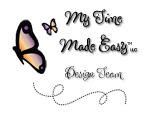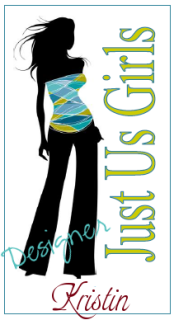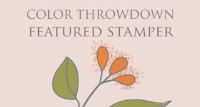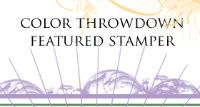Today starts the November My Time Made Easy release peeks! I'm proud to say I have a project to share this month :]
I created several cut files for this release along with my usual digi paper packs. Today my project focuses on one of the cut files, a new template and some OLD paper that just so happens to be FREE! The template I used was Lauren's new Star of the Show (available 1 November). I have SO many ideas for this template, I'm ecstatic that Lauren came out with a star box! Not only can you use these around the holidays, but think of the possibilities if you have kids in sports. "All-Stars"...hmm...some cute gift ideas come to mind! Oh, and let me just tell you that this box is so quick and easy to put together, I couldn't believe how fast it was. So, one of my ideas as soon as Lauren told me about the star box was to make it into a 3-D snowflake...and I did! Here it is:
I kept the main box and lid simple...just cut the template using plain cs and put it together. It was the top that I wanted to make fancy :O) I printed a few sheets of my FREE 12 Days of Snowflakes paper after altering the color just slightly in my image editing program. I printed the paper on both sides to give it a more finished look from any angle (note the rosettes and the star that hang over the edges). Exit printer, and enter SCAL & Cricut Expression...where I cut my template panels and my new cut file, the Rosey Posey Rosettes (available 1 November)!
The rosette cut file comes in two designs - scalloped and pointed. For the svg version of the file, we didn't add tic marks where you need to score or fold because it was much quicker not only for the machine to cut the file out without them, but the tick marks didn't aid in folding along the lines (I ended up scoring anyway), so I really didn't see the rationale for waiting on the machine. In the end, we left them clean for all you Cricut users. The scallops are measured at 1/4 inch intervals, which makes quickly scoring the rosette a breeze which subsequently makes fan-folding go much quicker!
I will put together a mini tutorial for the rosettes, but in the meantime, google paper rosette tutorial and you'll find several posted instructions on how to put these together :] Basically, after you score each valley between the scallops/points, you adhere the two ends together giving you a tube shape. Cut out a circle of cs (approximately an inch or more), use either a glue gun or very strong (and a LOT of) glue dots, and push the non-scalloped end of the tube, inward and down toward the circle. Adhere the center of the rosette to the circle you punched out. Adhere another circle to the top of the rosette for added strength. Decorate as you wish. I kept mine pretty simple with a punched circle and a pearl. WDYT?! Aren't they gorgeous with the snowflake paper?? I love em :]
I adhered them on top of each star 'point' after I adhered the base decorative star panel that I sponged with white, acrylic paint. I then offset the second star decorative panel and glued white pom poms to each tip. The center of my box top seemed plain so I used a white, paper doiley, cut out the center, fan-folded and adhered to the box and the big button to create a less structured form of a rosette. I love the dainty look it brings to my 3-D snowflake :] I wanted my snowflake to hang from a wall or a door, so I punched holes on the top point and threaded ribbon through. If you're wondering how I kept the lid on, it was pretty snug, so I didn't have to adhere it or create a latch or anything. Pretty cool, ehh? I think so :]
That's really all I have to share with you today, but be sure to swing by the following MTME DT blogs for a LOT more inspiration!!
Until tomorrow...have a GREAT Friday!